poisonblue
Paid Member
I got one of the oft-queried Android head units for my Clio 197.
I had a simple 10 quid bluetooth module previously, and a QuadLock mount for my phone on the dash.
I wasn't really happy with the QuadLock mount, it was too flexible.
Perhaps epoxying it down would have improved things, but I'd kinda lost my interest for it.
The one I got was a Mekede M6, link here on AliExpress:

 www.aliexpress.com
www.aliexpress.com
I went for this off the strength of a great review by Saab Unleashed on YouTube here:
He does a lot of Android Head Unit reviews, this one made his top 5 list for last year, and thus I took the leap.
I ordered the highest power one they had (7862 processor with 8GB of RAM), and got the upgraded 2K screen.
I've used a lot of underpowered Android devices in the past and didn't want to take risks.
I also ordered a TPMS setup (not yet installed, but I've had one puncture and one broken alloy in my year of owning the car, so this was a big reason for me).
Saab Unleashed covered a lot in his video, so I'm just going to concentrate on Clio specific.
INSTALLATION
Not many screws were included to hold together the housing, thank fully I had some spares.
I did weigh the full kit as I'm sure someone wants to know:

Now that I know what cables are in the car (I didn't when I weighed it) I think I can remove a good few of those, all the aux connectors etc.
Installation was a wee bit of a protracted pain, because despite being listed for a Clio 3, the cables are not long enough.
Problem being the radio location is now changing, so I had to extend the ISO speaker and power (2m lead), extend the mini-ISO for steering column controls, and extend the aerial (I've not done this one yet)
Personally I think they should have said this on the listing so I could have had the cables ordered, and when I queried them you can imagine the AliEpxress translated message system was about as useful as a chocolate teapot.
Pop the top display module out, pop out the centre vents, (no need to pull the climate control bezel, I didn't know at the time) and then you can just run the wires down the right (if you have child labor at your disposal could be a good time to use them, pretty tight)

It does fit well and looks like a factory option, while the screen looks very large in the photos it's no impediment while driving

FUNCTIONALITY
The touch display is fast and responsive, just as you would hope it would be.
It comes with 3 USB ports (one will be used by the TPMS), can connect to WIFI (so I did a phone tether), also has a sim card adapter, and a GPS antenna.
Downloading the map from Google means it's stored on the device and the map works great then while driving around.
It supports wireless Android-Auto excellently, I've not actually tried the wired Android Auto just yet.
There are default apps for music and video, I'm not sure if there's a way of changing them, or the widgets on the desktop, it wasn't the priority in the beginning.
A big thing for me is this unit is actually full blown Android 11, so I can run apps natively on the unit itself.
I have Toque OBD on it for example, so can use it for gauges if you wished, scan codes and reset etc.
Also installed Plex on it for shits and giggles, it worked superly.
The car is my daily so listening to podcasts, music and keeping an eye on traffic was the big reason I was looking for Android Auto, but if there was a simcard in this it would also work independently of the phone very well, which I do like.
STEERING WHEEL CONTROLS
This was a bit of a pain. I know in other cars they use a voltage divider or a resistance ladder for the steering wheel controls, but it seems that Renault has some oddball system. The unit was advertised as talking to this system so I did not want to run out and buy a Connects2 unless necessary.
A lot of screwing around and we figured out that the original Renault display must be connected for the steering wheel controls to work (easy when you know but not when you don't).
Thankfully had a spare display, so just cracked it all open and hid it under the new head unit in the dash.

So I have my Clio Volume, track forward/back, source and phone shortcut.
It does not "learn" controls as I saw on SaabUnleashed's video, they are defined, but they all operate as you'd like.
Only got those steering controls working this week, which were annoying me a lot more than they should I must concede, as it was a bit of a pain to get some of the connectors and cables which really made things drag on.
If anyone has any queries holler, I wasn't sure what to put up, but I might try make a wee video next week if there's anything people are interested to see?
I had a simple 10 quid bluetooth module previously, and a QuadLock mount for my phone on the dash.
I wasn't really happy with the QuadLock mount, it was too flexible.
Perhaps epoxying it down would have improved things, but I'd kinda lost my interest for it.
The one I got was a Mekede M6, link here on AliExpress:

86.7£ 47% OFF|Car Intelligent System Android Auto Radio 2 Din Multimedia Auto Radio Gps Stereo For Renault Clio 3 Clio3 2006 2007 2008 - 2019 - Car Multimedia Player - AliExpress
Smarter Shopping, Better Living! Aliexpress.com
I went for this off the strength of a great review by Saab Unleashed on YouTube here:
He does a lot of Android Head Unit reviews, this one made his top 5 list for last year, and thus I took the leap.
I ordered the highest power one they had (7862 processor with 8GB of RAM), and got the upgraded 2K screen.
I've used a lot of underpowered Android devices in the past and didn't want to take risks.
I also ordered a TPMS setup (not yet installed, but I've had one puncture and one broken alloy in my year of owning the car, so this was a big reason for me).
Saab Unleashed covered a lot in his video, so I'm just going to concentrate on Clio specific.
INSTALLATION
Not many screws were included to hold together the housing, thank fully I had some spares.
I did weigh the full kit as I'm sure someone wants to know:

Now that I know what cables are in the car (I didn't when I weighed it) I think I can remove a good few of those, all the aux connectors etc.
Installation was a wee bit of a protracted pain, because despite being listed for a Clio 3, the cables are not long enough.
Problem being the radio location is now changing, so I had to extend the ISO speaker and power (2m lead), extend the mini-ISO for steering column controls, and extend the aerial (I've not done this one yet)
Personally I think they should have said this on the listing so I could have had the cables ordered, and when I queried them you can imagine the AliEpxress translated message system was about as useful as a chocolate teapot.
Pop the top display module out, pop out the centre vents, (no need to pull the climate control bezel, I didn't know at the time) and then you can just run the wires down the right (if you have child labor at your disposal could be a good time to use them, pretty tight)

It does fit well and looks like a factory option, while the screen looks very large in the photos it's no impediment while driving

FUNCTIONALITY
The touch display is fast and responsive, just as you would hope it would be.
It comes with 3 USB ports (one will be used by the TPMS), can connect to WIFI (so I did a phone tether), also has a sim card adapter, and a GPS antenna.
Downloading the map from Google means it's stored on the device and the map works great then while driving around.
It supports wireless Android-Auto excellently, I've not actually tried the wired Android Auto just yet.
There are default apps for music and video, I'm not sure if there's a way of changing them, or the widgets on the desktop, it wasn't the priority in the beginning.
A big thing for me is this unit is actually full blown Android 11, so I can run apps natively on the unit itself.
I have Toque OBD on it for example, so can use it for gauges if you wished, scan codes and reset etc.
Also installed Plex on it for shits and giggles, it worked superly.
The car is my daily so listening to podcasts, music and keeping an eye on traffic was the big reason I was looking for Android Auto, but if there was a simcard in this it would also work independently of the phone very well, which I do like.
STEERING WHEEL CONTROLS
This was a bit of a pain. I know in other cars they use a voltage divider or a resistance ladder for the steering wheel controls, but it seems that Renault has some oddball system. The unit was advertised as talking to this system so I did not want to run out and buy a Connects2 unless necessary.
A lot of screwing around and we figured out that the original Renault display must be connected for the steering wheel controls to work (easy when you know but not when you don't).
Thankfully had a spare display, so just cracked it all open and hid it under the new head unit in the dash.

So I have my Clio Volume, track forward/back, source and phone shortcut.
It does not "learn" controls as I saw on SaabUnleashed's video, they are defined, but they all operate as you'd like.
Only got those steering controls working this week, which were annoying me a lot more than they should I must concede, as it was a bit of a pain to get some of the connectors and cables which really made things drag on.
If anyone has any queries holler, I wasn't sure what to put up, but I might try make a wee video next week if there's anything people are interested to see?